Building a website is easier than you believe – if you choose the best website builder software for the job. But that’s where the problem starts – there’s so many of them. If you’ve already had a search for a website builder, you’re probably feeling a little confused, and that’s natural.
If you read most articles about choosing a web builder, you’d be forgiven for thinking that every single web builder is amazing. Of course, you know better than that. As with most products, there’s the good, the bad… and the ugly.
Here’s the dirty little secret these articles are hiding – they are written to encourage you to sign up to a solution (any solution), because the author makes money when you do that through a link they’ve included. They don’t care which solution you choose – they make money either way.
But here’s the thing, it doesn’t have to be that hard. And we’re going to show you how. This article will take you through the basics of choosing a website builder and then recommend the four best web builder solutions that fit different needs. Each one we suggest is the best at what it does, so we’re confident you’ll find a great solution (and not an affiliate link in sight – we promise).
And yes – we do recommend our solution in some scenarios, we’re not afraid to admit that. But only for our target market; for everyone else, we recommend something different.
There’s one thing that your website builder needs to provide that’s more important than any other. One vital element, without which, your website is pointless. It’s not a beautiful interface, the latest eCommerce tools, or even basic SEO options (although all of those may be desirable) – so what is it?
It’s the ability to provide value (aka Return on Investment – ROI) for you or your business.
What is the value? It depends.
In most cases, it’s going to be delivering a steady volume of leads that convert into revenue. In the case of an eCommerce site, it’ll be revenue itself. A website that doesn’t help produce leads or revenue is of very little use; it costs you money but provides nothing in return.
Remember: value isn’t about how pretty or fancy your website is – it’s about the cold, hard numbers that show how much business it is providing you with. That doesn’t mean you shouldn’t have a good-looking website, and a great design is one way you can build trust, but it is essential to keep in mind your overall objective.
How you achieve that objective – value – will depend upon the specifics of you (and your business – if you have one). If you’re building a personal website, the value is instead defined by the features the builder provides that enable you to design the site the way you want it. Ideally, you’ll choose the option that gives you those features at the lowest price possible.
While your business (or personal venture) might be unique, your requirements aren’t. This allows us to make a strong recommendation without knowing anything about your business. We’ve developed several avatars that help explain the different needs that users face:
Emelie, the eCommerce Entrepreneur
Paula the Pizza Shop Owner
Fred the Freelance Photographer
Bob the Bathroom Renovator
Henry the Hobbyist
You might not be a pizza shop owner or a freelance photographer, but it is likely that your business will have similar requirements to one of these avatars. Which one are you? Let’s take a look at each in more detail:

Emelie has a small business selling handmade jewellery online. She currently takes orders by email, getting her customers to send her money direct using PayPal. This method is not only inefficient; it’s unprofessional. Her products have a good reputation, but her poor website and lack of a true eCommerce store are holding her back from growing.
For Emelie, value equates to sales made of her products. To achieve this value, she needs a web builder that can help her build a great eCommerce store. She needs payment processing options, an online shopping cart, and methods to communicate stock levels, special offers, and sales.
Ideally, she also needs her website to bring in customers (through SEO and paid advertisements) and the ability to track her sales analytics so she can further improve her website.

Paula runs a popular local pizza restaurant. She receives great reviews from her customers and benefits from plenty of word-of-mouth marketing. However, she knows she needs to take her marketing to the next level if she is to achieve her dream of opening a second store.
For Paula, value comes from online reservations and takeaway orders. The more of these her website provides, the faster her business will grow. Her website also needs to direct customers to her restaurant, provide them with directions, and make it clear how they can contact her.
As a local restaurant, social media is very important. Ideally, Paula needs website builder software that integrates easily with Facebook and other social media sites to help her manage everything easily.

Fred is a freelance photographer. Unlike Emelie, he doesn’t sell his products or services online – his customers have to get in touch with him first. The emphasis of his website is on marketing his services and on getting interested customers to contact him to discuss what he can do for them.
As someone in the creative industry, Fred’s main asset is his portfolio and the large volume of high-quality work he’s done in the past. Unfortunately, his current website is at odds with the brand image he’d like to cultivate – it’s clunky, slow, and not particularly beautiful.
For Fred, a website delivers value if it gets potential customers to get in touch with him. The primary way he’s going to achieve this is by displaying his portfolio in a way that is both professional and attractive.

Bob fits and renovates bathrooms. He has several employees, a great reputation, and a passion for his business. He knows he can expand if he can attract more customers but is having trouble getting his business noticed in a crowded marketplace.
Bob needs his new website to create value by providing leads and helping him convert them into revenue. To achieve this, he needs website builder software that will help him to market his business using local SEO and Google ads.
Bob doesn’t have a huge amount of spare time, so his ideal website builder will provide secondary value by being easy-to-use and manage. Ideally, ads will be managed by the same website builder company and reported in the dashboard so that he doesn’t have to learn more than one tool.
Value for Henry is harder to define, but it could be the positive comments he receives from friends and relatives once his website is complete. He needs a builder which is easy to use and which creates something good looking. As it’s a personal project, and one that is unlikely to bring in revenue, keeping the cost as low as possible might also be a factor.
You might not be a freelance photographer, like Fred, or a bathroom renovator, like Bob, but it’s likely your business model (or lack of one) fits closer to one of the stories above than the others. If you’re a hairdresser, for example, you’re like Paula – you want to make online bookings and drive traffic to your premises. If you’re a plumber, you’re more like Bob – you’ve got a local service business that lives or dies according to the amount of new business you bring in.
Choose your avatar now then look at the recommendations below.
Chosen your avatar? Great. We’re going to use that to help you pick from our four recommended web builders – Shopify, Pedestal, Squarespace, and Wix.
You can see a summary of our recommendations in the table below, or read on for a more detailed review:
| Shopify | Pedestal | Squarespace | Wix | |
| Recommended For | eCommerce (Emelie avatar pic) | Local service businesses (Bob avatar pic) | Freelance and Design Businesses (Fred avatar pic) | Other businesses and hobbist (Paula and Henry avatar pics) |
| Ease of Use | *Requires significant time investment | ***Easy to Use | **Some learning required | *** Some Learning Required |
| Functionality | *eCommerce only | ** Fewer options, local service industries only | **Somewhat Flexible | ***Very Flexible |
| Marketing | **Marketing capabilities available through additional apps | *** Strong marketing options and reporting built-in | **Marketing capabilities available through additional apps | ** Marketing capabilities available through additional apps |
| Cost | **/***$29 per month, scaling to $299 per month for larger sites | **$49 per month, or $500 annually | *Subscriptions start from $12 per month | *Free option available. Premium options $5-$25 per month |
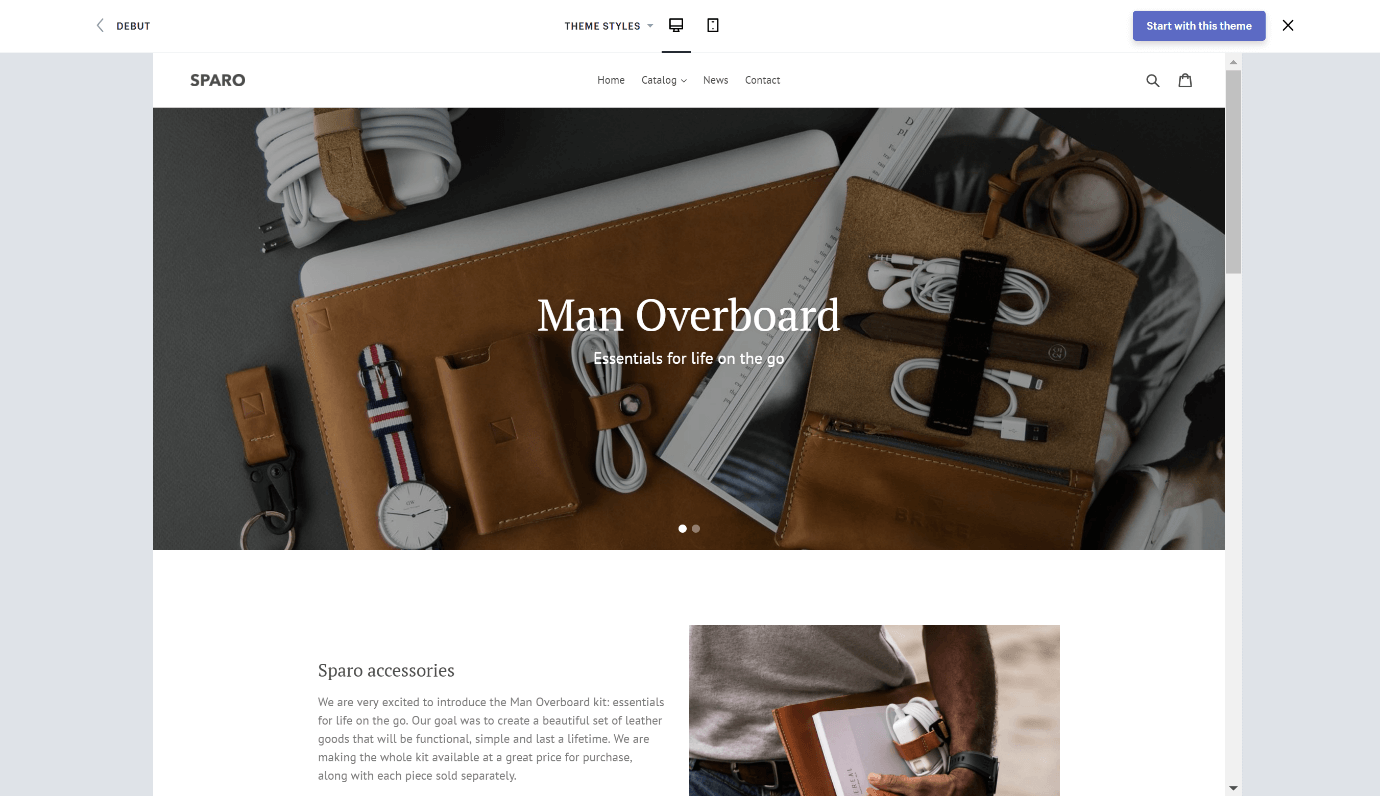
Unlike most web builders, which have a few eCommerce features tacked on, Shopify has been built from the ground-up for eCommerce. This makes it the ideal solution for Emelie and other eCommerce business owners because they can get almost everything they need in one package.
Shopify offers a fully-featured online store which includes shopping cart, payment options, reports, and product reviews. This allows online store owners to run their entire business without having to purchase other solutions and leaves more complicated technical tasks (such as maintaining security) in the hands of Shopify.
With Shopify taking care of the backend work, Emelie doesn’t have to worry about all the complicated and technical bits that are involved in making an eCommerce store run. They just work.
Instead, she is released to spend time creating her website and populating it with products. Shopify has a slightly steeper learning curve than other website builders with eCommerce features – but it’s worth it. The extra features save time in the long-run, and it’s powerful enough to support your store no matter how much your business grows.
Shopify plans start at $29 per month and scale to $299 per month. A 14-day free trial is available, but your store will not go live without a paid account.
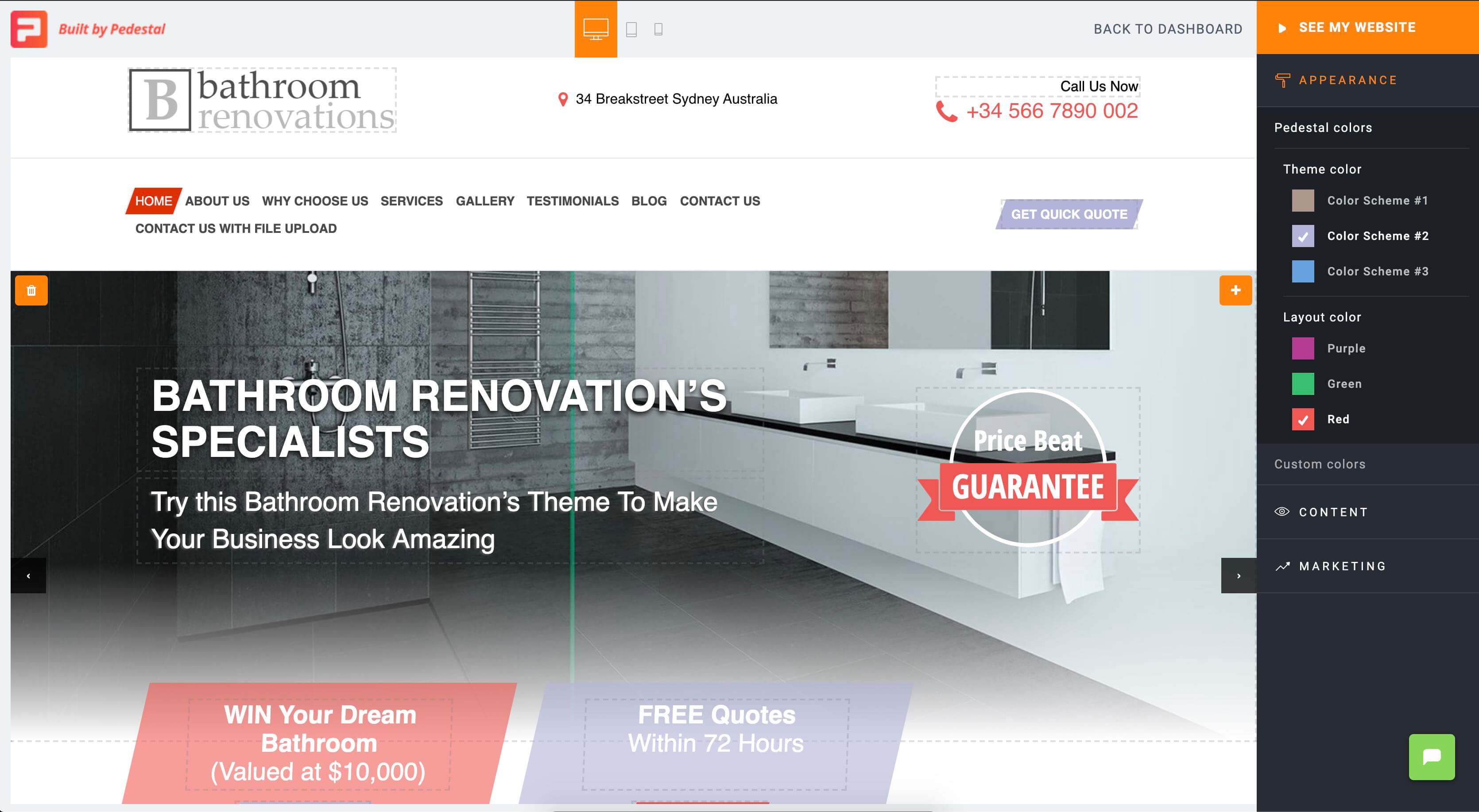
What Shopify is to eCommerce stores, Pedestal is to local services businesses. It’s been built primarily for plumbers, electricians, decorators, and other small businesses with the chief aim of delivering measurable increases in revenue.
To achieve this, it provides industry-specific themes that have been pre-optimized to ensure they convert well, as well as some additional tools focused on marketing. Businesses can advertise new offers and add in unique selling propositions with just a few clicks.
Pedestal is great for local business owners because it's simple and easy to use, ditches unnecessary complexity in favour of useful marketing tools, and because it drives revenue. Local businesses who use a Pedestal website generate 26% more leads on average.
Like Shopify, Pedestal is available for a two-week free trial, but your site won’t go live unless you start a subscription. Accounts cost $49 per month, or an annual subscription can be purchased for $500 per year.
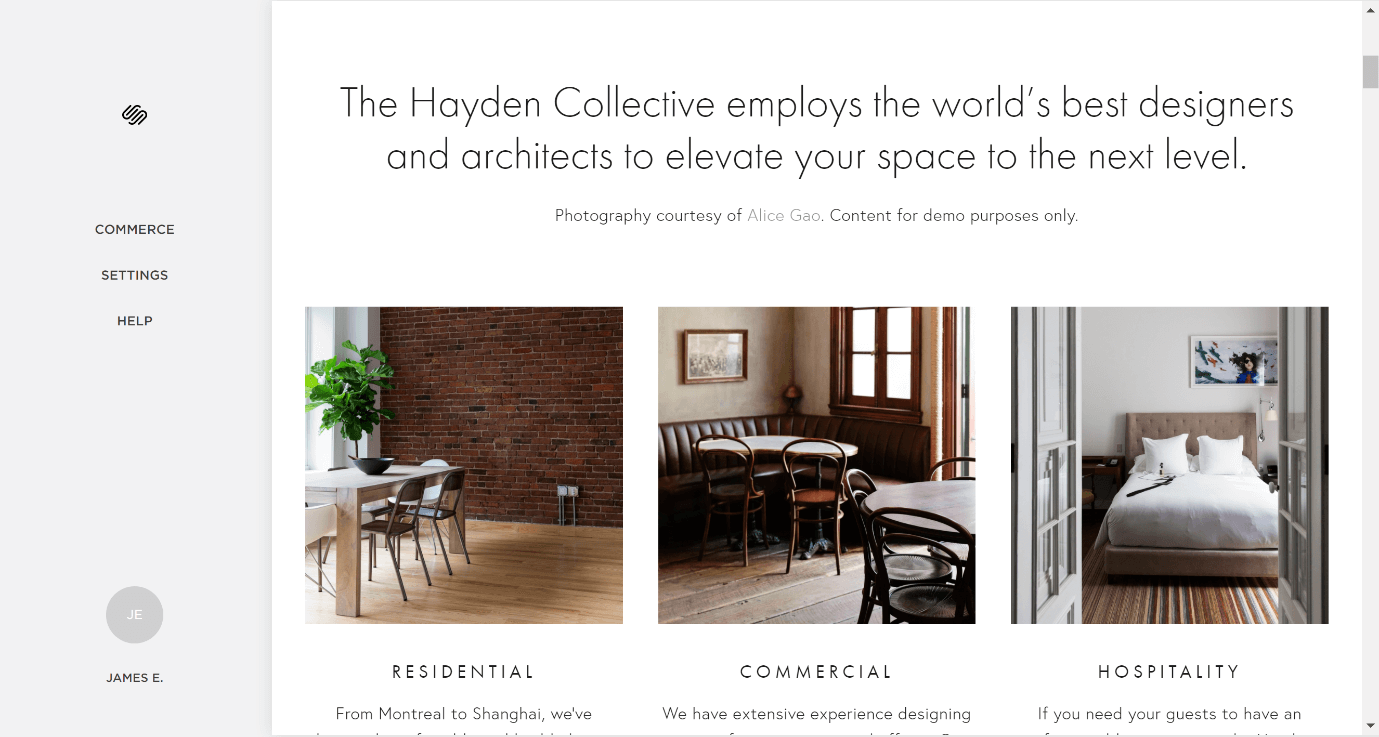
Squarespace is perfect for freelancers or other businesses that primarily want to display their portfolio. Many web builders offer thousands of templates to choose from, but Squarespace ignores this strategy, instead offering fewer templates – but at a much higher quality.
These high-quality templates, combined with strong design features, make Squarespace a great choice for any business that needs a beautiful setting for their work.
However, because Squarespace has a steeper learning curve than some alternatives, and because it has fewer themes (necessitating more work to create a beautiful website) we only recommend Squarespace for relatively simple portfolio sites. It can do more – much more – but the learning curve makes it less feasible for business owners who are time-poor.
Squarespace plans start at $12 per month with a limited free trial available.
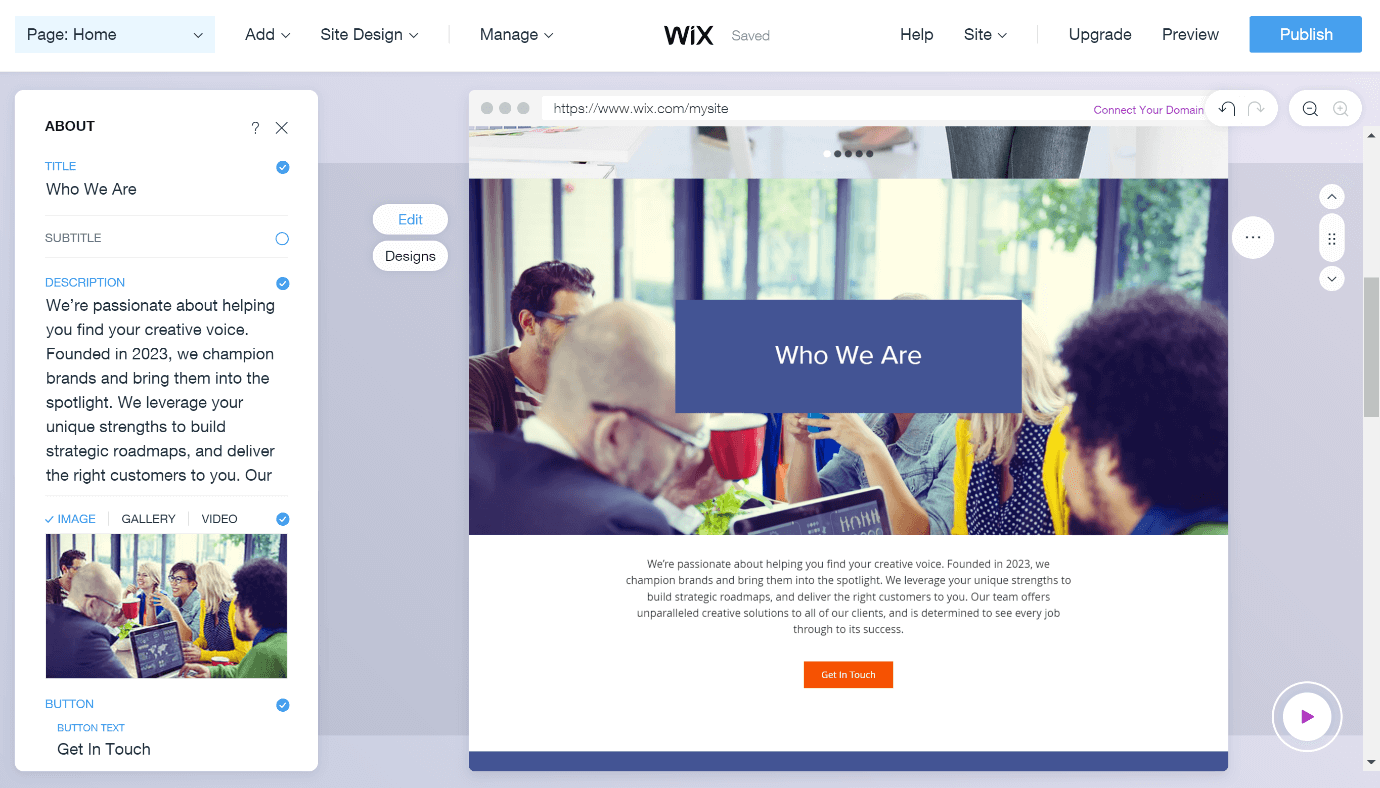
The web builders we’ve recommended so far are particularly suited to certain businesses and industries – eCommerce businesses (Shopify), local service businesses (Pedestal), and businesses requiring a beautiful portfolio (Squarespace).
So, what about the rest?
If our first three options don’t suit your business, we recommend you try Wix. It’s easy to use, with both a WYSIWYG editor and a wide range of templates, and has a wide range of additional functionality, added by its set of Wix apps. Paula, for example, might use a bookings app to allow visitors to reserve a table, and a map app to help them find her restaurant.
Dabblers and hobbyists like Derek can get started on Wix with a free account, which includes hosting, 500 MB storage, and unlimited pages. Businesses will want to look at the premium plans, which start at $5 and extend to $25 per month.
Having read this article you should now have a clear recommendation regarding which website builder you should use. We recommend that you immediately take action, sign up for a trial, and start creating your website.
There are other options out there, but don’t fall into the trap of spending hours researching without ever coming any closer to a decision. Every day that your business has an ineffective website costs you money – an opportunity cost which quickly mounts up.
Each of the options we’ve mentioned is a tried-and-tested solution with a good reputation, but only by trying one out will you discover if it is right for your situation. Even if it isn’t, the attempt will give you far more information about what you’re looking for than reading another article – why not get started today?