How much does a small business website cost? It’s a good question, but it’s also the wrong question. Like most products, there’s a significant range of solutions available, from the very cheap to the hugely expensive. Depending on your situation either one of these might be the right solution, or, (more likely) the right solution will be somewhere in the middle.
So, what’s the right question? We’re glad you asked.
Your small business website is a lot more than just an expense on your accounts; it’s a solution to a problem. The mistake most businesses make is to assume that that problem is “I don’t have a website and I need one” or “I have a website, but it’s not very good.”
That’s not your problem.
For most businesses, the problem is “I want more customers”. That’s it. That’s why you’re in business – to expand and grow and to provide for your family and yourself.
Of course, there are always other considerations – you want to build your brand, you want your business to look good, you want a great reputation – but all of these lead into expanding your business, getting more customers, and increasing revenue and profit. Even charities need more customers – the people who donate.
The solution to this problem – getting more customers – is a website – but that website will look different for different businesses. After all, a restaurant and a plumber have two very different businesses models, so it stands to reason they’d have different websites. The needs of your potential customers (and what you need to do to convert them into long-term customers) will dictate what your website needs to provide, which in turn impacts the cost.
This brings us to the real question, the one you really need to be asking:
“Which website solution will provide the best return on investment (ROI) for my business?”
To answer this question, we’ll look at what your goals are for your website, the specific requirements for your website necessary to complete those goals, and what resources you have available. Our objective is to help you find the solution that gives you the maximum value (customers) for the minimum cost.
We keep throwing terms like value, price and cost around, so it’s worth looking at what we mean when we use these terms – because there’s an important difference.
The value is what your website brings your business. It should be a measurable increase in your revenue that can be linked back to your website. For example, if a business’s website brings in 100 new customers a year with a lifetime value of $1000, that website has brought in $100,000 of value that year.
The price is the number in your accounts – it’s how much you must spend to receive that value.
When we talk about the cost, we’re talking about the total resources your website uses to build the website – which includes both time and money. Different solutions require different costs: a solution with a low price but a requirement for you to invest hundreds of hours of your time (that’s time you can’t bill customers) could end up costing more than a solution with a much higher price.
It’s also worth remembering that most websites have an initial cost to set up, and then an ongoing cost of both time and money to keep them running.
You also have to consider the opportunity cost of choosing a solution that takes months to get ready; during that time, you’re missing out on business that a faster solution would have pulled in for your business.
When the value exceeds the cost, you’ve earned a return on your investment (ROI). This is our goal.
Let’s find out how you can apply this information to choose a great website. First, we’ll look at your goals, requirements, and resources:
We’ve already established that a website is meant to bring in more customers, but how will it do that? With websites, there’s a simple formula:
Targeted Traffic + Conversion = Revenue
You need a website that brings in potential customers (traffic) and then helps them become paying customers (conversion). You don’t get revenue without both.
The traffic portion of this formula is easy to understand – you can bring in traffic through either SEO (Search Engine Optimization) or paid ads (eg Google Adwords), Remarketing or Social Media Marketing etc.
A restaurant must get more reservations and walk-ins by offering online booking, helping visitors find their restaurant, and by making their food look appetizing with great images.
If you’re a plumber, you want more customers to contact you for a quote.
If you’re an eCommerce store, you want a complete solution to selling products online which makes the process easy. You also want to display your products in a way that attracts buyers
If you’re a freelancer, you want to display a beautiful portfolio, so more customers call you.
If you’re a consultant, you want to communicate your expertise effectively, so more businesses hire you.
Action Item: Define your goals: what actions do you want the customer to take and how do you plan on encouraging the customer to take that action?
There are many different aspects that influence the conversion rate of your website, and this topic is beyond the scope of this article. What’s important to note is that some websites are designed for conversion and some are not, which can mean very large differences in the success of your online marketing campaigns and the growth of your business.
What Are Your Requirements?
We’ve just established the goal of your website; now it’s time to think about it in a bit more detail. That conversion you need, whatever form it’s in (making sales, getting them to call, making reservations, downloading a free report etc.), will require specific features on your website – we now need to define them.
Make a list of requirements and sort them into three categories: need now, need later, and like to have.
Keep in mind what you want your customers to do when making the requirements list – this is more about them than it is about you. For example, if you’re an electrician, you might want a video showcasing your business and why customers should hire you. Well, that’s nice to have – but it’s not essential. You don’t need a video to get those customers. What you do need is a clear value or benefit statements, to build trust (for example, by showing previous clients and testimonials) and a way to capture leads (a contact form and phone number at a minimum).
Action Item: What are the essential features your small business needs to get more customers?

There are five resources involved in building and running a successful small business website:
Time – The bigger role you play in creating the website yourself, the more time it’s going to take. That time has a cost; you can’t bill customers if you’re building a website.
Money – Websites cost money. Even if you’re building it yourself, there are certain things you need to pay for. If you’re paying someone else, you’ll need to spend even more.
Technical Expertise – The ability to create the technical ins and outs of a website. This includes coding, sorting out hosting, installing apps, etc.
Design Expertise – The ability to make a great-looking website.
Online Marketing Expertise – The ability to get the website in front of potential customers using SEO and paid ads.
Most small businesses don’t have much expertise (technical, design, or online marketing) and they’d rather keep time and money to a minimum too. That limits your options but doesn’t make it impossible. As we’ll soon see, a web builder is often the best choice.
There are three popular choices for building a small business website. Two of these involve doing most of the work yourself, while one involves paying someone else. You can:
Build a website using a solution that doesn’t require coding (a web builder).
Build a website using a solution that requires coding and/or significant technical expertise (e.g., WordPress).
Hire an agency or freelance professional to build the website for you.
There are also two other options which we won’t consider because they’re not feasible for most small businesses. The first is to hire a full-time employee to build and run the website for you. We’ve assumed that this isn’t realistic for most small businesses. Even if it is, you could spend the same amount on an agency-built website and probably get a better result.
The other option we’re not including is the “hire-a-friend” option. Cousin Billy’s best-mate might say he’s good with WordPress and can do it for just $500, but do you really want to take a chance on the future of your business? Most “I’ll do it cheaply” offers sound too good to be true because they are. If that friend had the expertise to charge more, they would. When you hire someone like this, you’re leaving your business website in the hands of someone unproven and potentially unreliable. We don’t recommend it.
Each of the three good options requires you to invest different levels of resources to achieve your goal:
| Resources | Web Builder | Self-Built WordPress | Agency |
| Time | Low-Medium (depends on the web builder) | Medium-High (the lower your technical skills, the longer it'll take) | NA |
| Money | Low-Medium | Low-Medium | High |
| Low-Medium-Highrise | Low | High | NA |
| Design Expertise | Low- Medium | Medium-High | NA |
| Online Marketing Expertise | Low-Medium (The right web builder, such as Pedestal, will reduce the amount of expertise needed) | Medium | NA |
Let’s look at each in turn:
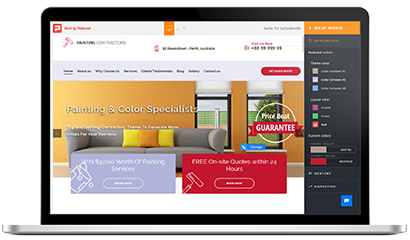
A website built using a web builder requires less time and expertise than a self-built WordPress site and is much cheaper than hiring an agency. Web builders use drag-and-drop software to enable users to build good-looking websites without any coding knowledge. This also drastically reduces the time to market; in some cases, a business can get a basic but functional website up in just a few hours.
On the other hand, web builders offer a lower level of customization when compared to a self-built WordPress site or an agency-built site. The level of possible customization varies with each different web builder, but there are always limits to what is possible. A few web builders do allow users to customize further – but only by inputting their own code.
The huge range of different web builders is another problem. There’s some great solutions, some real duds, and a whole load in-between. You don’t have time to try them all yourself, so we suggest you pick a couple and trial them.
Our recommendations are:
For local service businesses, e.g., a home improvement website or local plumber: Pedestal. Pedestal has been built from the ground up to help local service businesses market their business effectively. It has industry-specific themes that have been optimized for a high conversion rate and works effectively with both Google Ads and SEO strategies to deliver a high return on investment.
For eCommerce businesses: Shopify. Shopify has been built solely for eCommerce sites and contains many eCommerce features that other web builders lack.
For freelancers and creatives: Squarespace. Squarespace is the best choice for any industry where a beautiful website is a necessity. For creatives, Squarespace is a great way to showcase their work. However, other businesses might struggle with a steeper learning curve than other web builders.
As a general guide, businesses will need to spend the following:
Web Builder: Between $0 and $75 per month (depending on the chosen builder and plan).
Hosting: Normally free with the web builder plan.
Domain name: Sometimes free, otherwise $10-$12 per year.
Emails ($5 per month, per email with Google Apps)
Even assuming a relatively expensive business plan at $50 per month, businesses are unlikely to spend more than $700 on the website during the year. Additional costs they may incur include time or money spent on creating content and appropriate images. Some web builders do have premium apps that can add as much as $30 a month, but these won’t be necessary for most businesses.
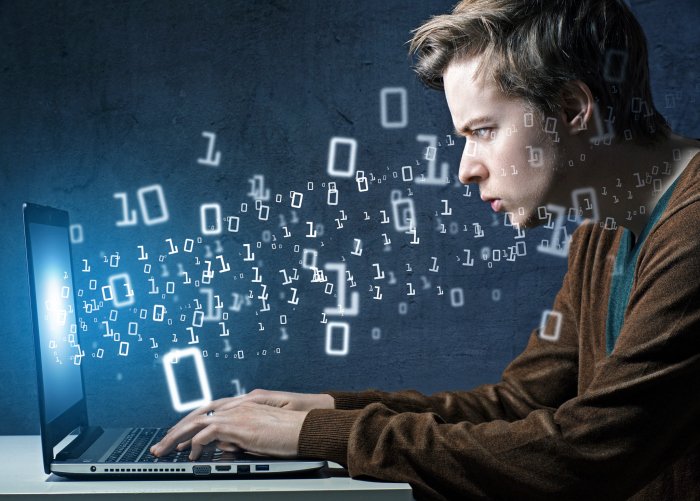
Building a WordPress site probably isn’t the best choice for most businesses reading this article. The reason is simple: if your business already had the technical expertise to build a site using WordPress yourself, you probably would have already got started instead of researching your options. That lack of expertise adds a significant time factor: you’ve not just got to build the site, you’ve got to learn how first.
Assuming you’re not daunted by the prospect of building a WordPress site (and you’ve got the time to spare), it can be a great option. WordPress is powerful, flexible, and incredibly customizable. You can build anything you want and for a far lower price than getting someone else to do it for you.
As a general guide, businesses will need to spend the following:
Premium Theme: $50-$200 one-off
Hosting: $10-$30 per month
Domain Name: $10-12 per year
Premium Plugins: $20-$200 one-off or ongoing
When you consider the first three points above, WordPress seems like an even cheaper option than using a web builder. It’s tempting to think that, but it’s not always true. Many essential tools are only available in the form of premium plugins, which can substantially increase the ongoing cost. Some web builders offer that functionality built-in without additional cost. Additionally, if you ever need help or support you’ll need to hire a freelance WordPress designer; good ones charge as much as $100 per hour. Ouch!
In our experience, businesses should allow $1,000 per year for their WordPress site plus a very substantial investment in time. Paying for premium images and outsourcing content will increase this further.
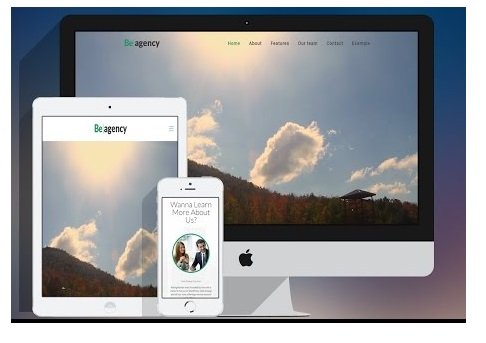
When you get a website built using an agency you’ll be paying significantly more in exchange for the time and expertise of professional website builders. For businesses with a large budget, this can be a good choice; the agency should be able to deliver a high-quality final product.
However, there are also some downsides to the agency approach:
An agency-built website requires significant investment up-front which may not be possible or sensible with a small business’s cash flow.
When you buy an agency, you pay a premium to cover their high expenditures on advertising and marketing themselves (you’re paying them to sell to you).
Once you’ve had a website built by an agency you’ll need to continue to pay a high hourly rate for any changes you need.
Although an agency website saves your time, that doesn’t make it a quick solution. It could still take weeks for the agency to build the website.
For these reasons, most small businesses steer clear of an agency website and choose to either go with a web builder or a self-built WordPress site instead.
It’s a lot harder to estimate the cost of using an agency because each will charge a different amount. However, it is highly unlikely even a small agency would quote below $3,000. A more realistic estimate is $500.00 to $20,000. More ambitious websites will obviously result in a higher fee.
Businesses must also account for ongoing maintenance and changes. These are likely to be paid at an hourly rate of $75-$100 per hour.
Unless you have existing technical and design skills within your organization, we recommend you use a web builder. The ease and speed of use, coupled with the low cost, make it the highest-ROI option for most small businesses.